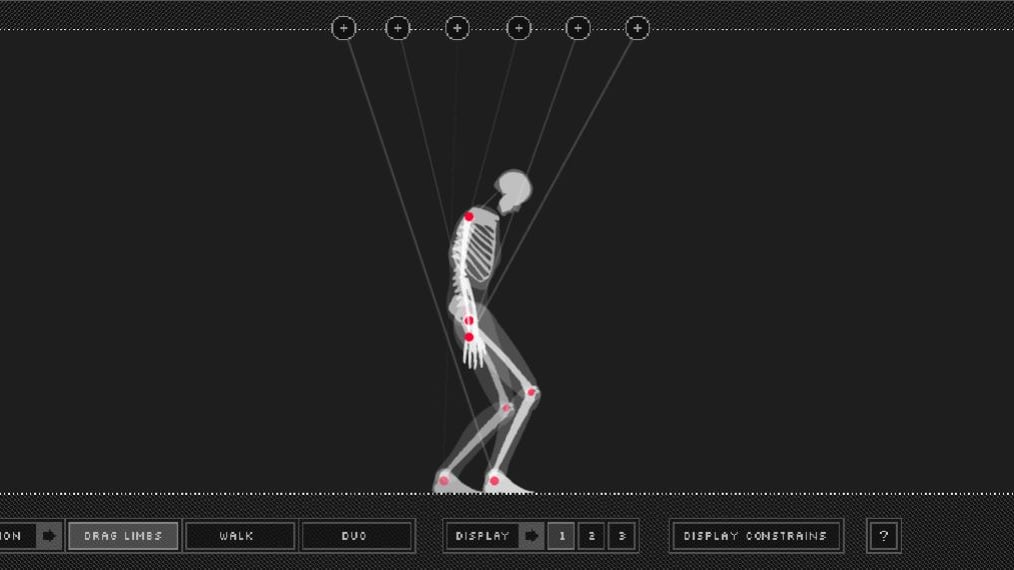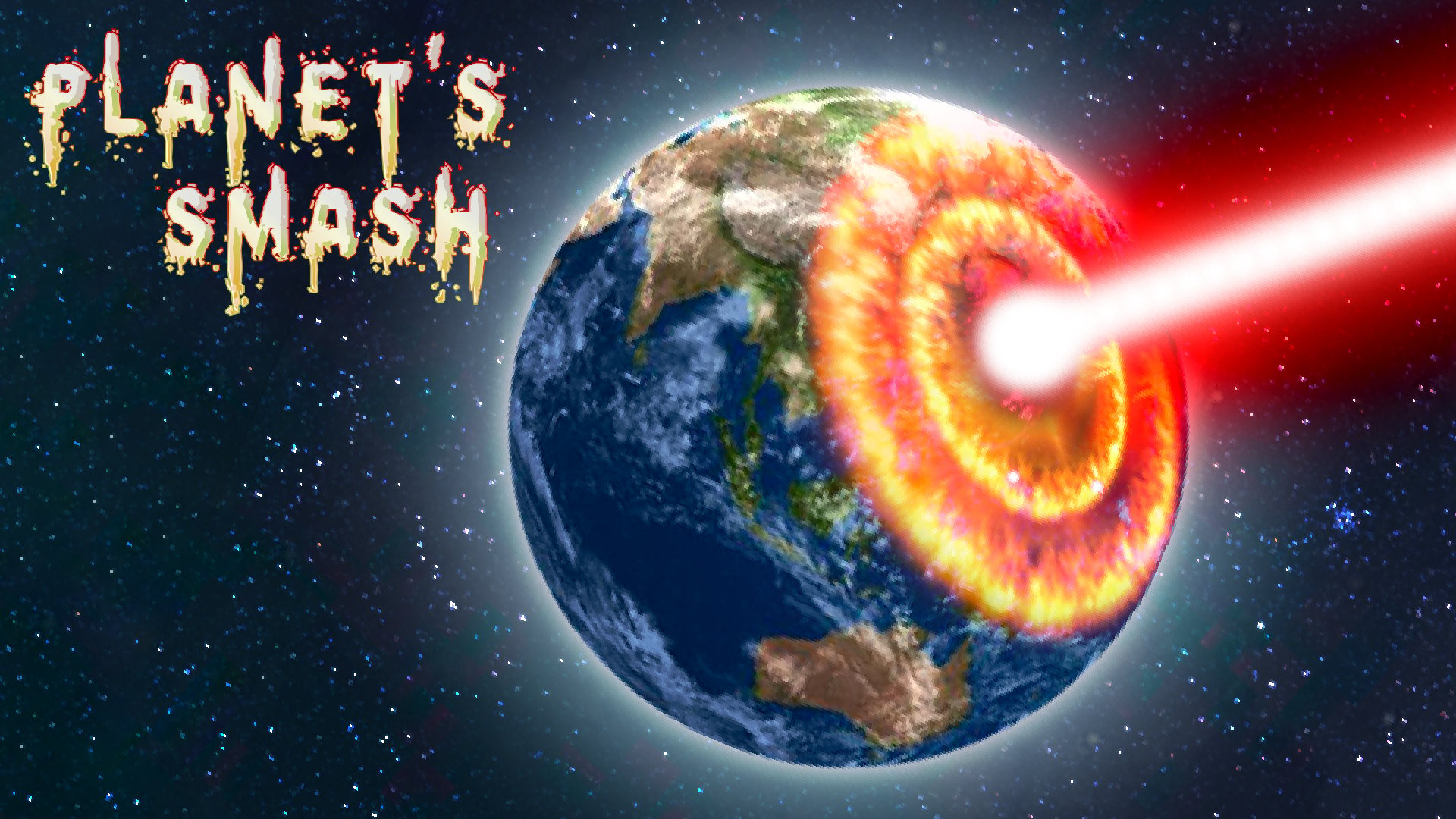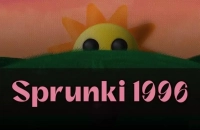Rainbow Snake
EMBED CODE
GAME URL
Game Introduction
Embark on an enchanting journey into the world of Rainbow Snake, a captivating puzzle game that offers a delightful twist on the classic snake genre. Immerse yourself in a vibrant universe filled with stunning visuals and engaging gameplay. In this game, you'll take control of a hungry snake that grows longer with every delectable treat it devours. Navigate the screen strategically, avoiding obstacles and collecting as many goodies as possible to achieve the highest score. Best of all, Rainbow Snake is completely free to experience, allowing you to indulge in hours of entertainment without any cost.
How to Play
Getting started with Rainbow Snake is easy and costs nothing. Use the 'W' key, 'Arrow Up' key, or swipe up on touch devices to move your snake upwards. To go left, press the 'A' key, 'Arrow Left' key, or swipe left. Move down with the 'S' key, 'Arrow Down' key, or a downward swipe, and to the right using the 'D' key, 'Arrow Right' key, or a right swipe. Pause the game by hitting the 'P' key, and restart after the game ends by pressing 'R'. The objective is simple: guide your snake to eat food and grow longer while avoiding hitting the walls or your own tail. The longer your snake becomes, the higher your score will be. With its intuitive controls, players of all ages can jump right in and start enjoying the fun.
Core Features
- Classic Gameplay: Experience the timeless charm of the traditional snake game, now with a modern and engaging twist.
- Vibrant Graphics: Dive into a world bursting with colors, featuring stunning visuals that are unique to Rainbow Snake.
- Intuitive Controls: Enjoy easy-to-learn controls that make the game accessible for everyone, regardless of age or gaming experience.
- Score Tracking: Keep track of your high scores and challenge yourself to beat them in every new game.
- Responsive Design: Play seamlessly on various devices, including desktops, tablets, and mobile phones, ensuring a smooth gaming experience anywhere, anytime.
Tips and Tricks
- Plan Your Route: Before making a move, think ahead about where you want your snake to go. Avoid getting trapped in corners or creating loops that could lead to hitting your own tail.
- Collect Food Wisely: Try to target the larger food items first as they will give you a bigger boost in length. This will help you avoid getting stuck in tight spaces while also increasing your score faster.
- Use the Walls Strategically: Sometimes, you can use the walls to your advantage. If you're in a tight spot, you can gently guide your snake along the wall to create more space for movement.
Why Play On Our Site?
Our site offers the ultimate gaming experience for Rainbow Snake. We provide the official, free-to-play version, allowing you to enjoy this captivating game without any downloads. Just click and start playing right away. You'll experience the most seamless and secure free gaming session, ensuring you can focus on having fun without any worries.
Frequently Asked Questions (FAQ)
- Question? How do I play Rainbow Snake? Answer. Guide your snake to eat food and grow longer, avoiding hitting the walls or your own tail. The longer your snake gets, the higher your score.
- Question? Is this game truly free to play? Answer. Yes! Rainbow Snake is completely free to play with no hidden costs.
- Question? Can I play Rainbow Snake on my mobile device? Answer. Absolutely. It's designed to be responsive and can be played on your smartphone or tablet via your web browser.
- Question? Are there different levels or difficulties in Rainbow Snake? Answer. Currently, it has a single engaging difficulty level suitable for all players. Future updates may add more options.
- Question? What happens if my snake hits a wall or its own tail? Answer. The game ends. You can then restart to try for a new high score.
- Question? How do I pause the game? Answer. Press the 'P' key on your keyboard or look for a pause button on touch devices. Press 'P' again or the on-screen button to resume.
Game Categories
Explore different types of games