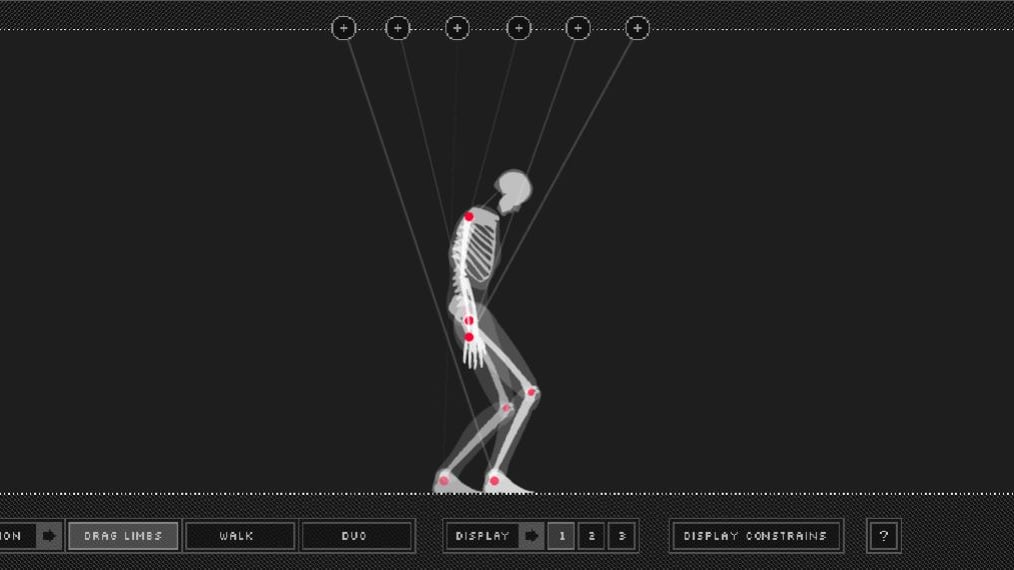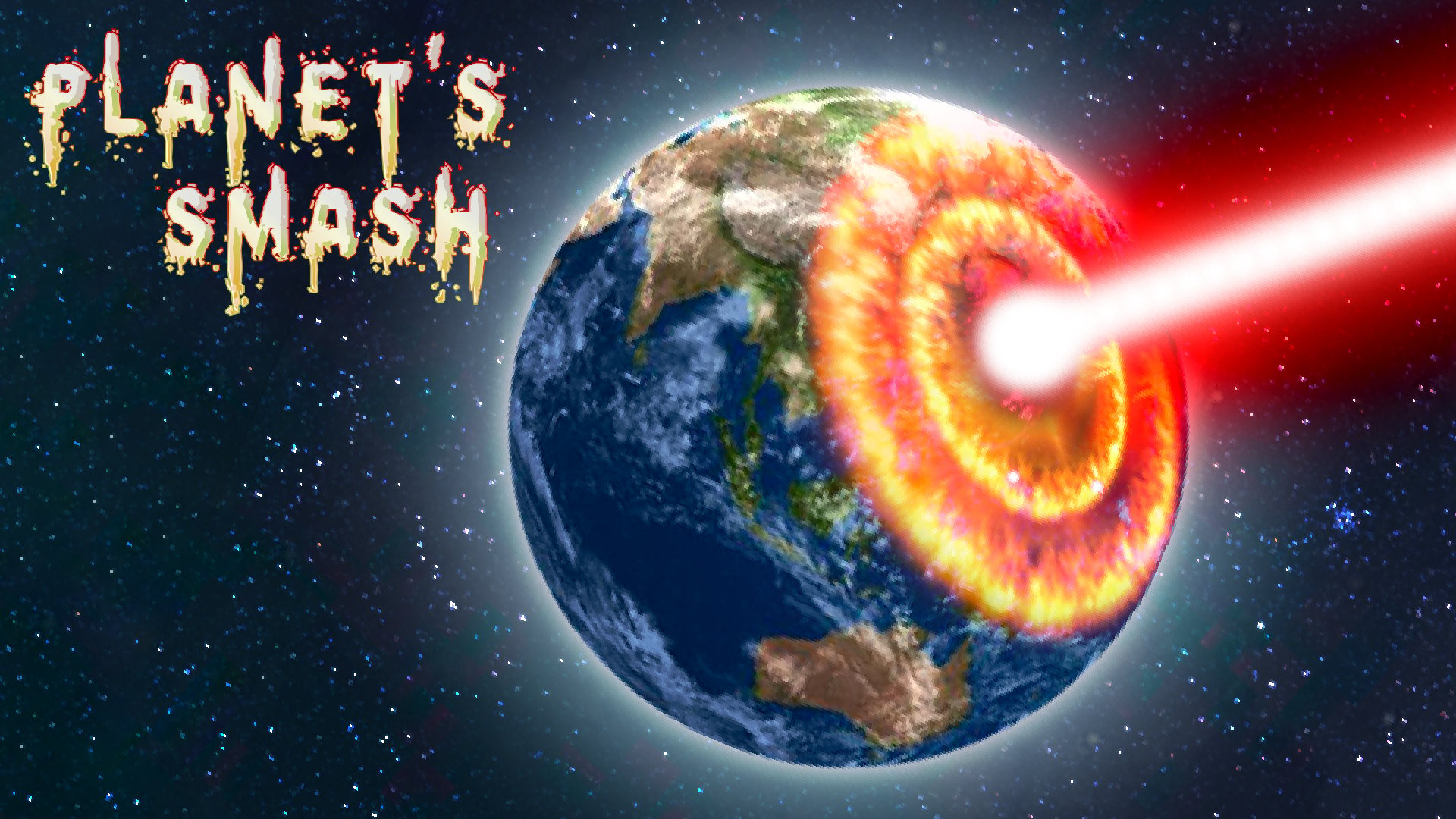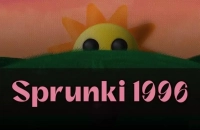Plant Squad
EMBED CODE
GAME URL
Game Introduction
Embark on an exhilarating tower defense adventure with "Plant Squad"! In this captivating game, you'll step into a world where waves of relentless zombies threaten to overrun your base. But fear not, for you have an arsenal of unique plant units at your disposal. Strategically deploy these plants to fend off the undead hordes and safeguard your base. With its engaging gameplay and immersive atmosphere, "Plant Squad" offers endless hours of entertainment. Best of all, it's a free-to-experience game, allowing you to dive right in and start defending without any upfront costs.
How to Play
Getting started with "Plant Squad" is easy and costs nothing. On desktop, use your mouse to select plant units from your inventory and place them on the game board with a left-click. You can rotate the selected plant unit with a right-click or the M key for optimal positioning. The W/A/S/D keys or arrow keys move the camera around the map, and the scroll wheel or Q/E keys zoom in and out. On mobile, simply tap to select and place plant units, use two fingers to rotate them, drag to move the camera, and pinch-to-zoom. Plan your defenses carefully, considering plant placement, unit synergies, and zombie attack patterns. Collect sun and other resources to purchase and upgrade your plant units. As you progress, unlock new plant units, levels, and special abilities. With straightforward controls, you'll be defending your base against zombies in no time.
Core Features
- Diverse Plant Units: Discover a wide variety of unique plant units, each with distinct abilities, strengths, and weaknesses. Build the ultimate Plant Squad tailored to your playstyle.
- Challenging Zombie Waves: Face increasingly difficult waves of different zombie types, each presenting unique threats that require diverse strategies to overcome.
- Strategic Gameplay: Plan your defenses meticulously, taking into account plant placement, unit synergies, and zombie attack patterns for victory.
- Resource Management: Collect sun and other resources to purchase and upgrade your plant units. Efficient resource management is crucial for success.
Tips and Tricks
- Maximize Sun Generation: Focus on planting sun-producing plants like sunflowers early on. This will ensure a steady supply of sun for purchasing and upgrading other plants.
- Understand Zombie Behavior: Observe the attack patterns of different zombies. Some may move slowly but have high health, while others are faster but more vulnerable. Use this knowledge to place your plants effectively.
- Upgrade Strategically: Prioritize upgrading plants that are most effective against the types of zombies you frequently encounter. This will give you a greater edge in battles.
Why Play On Our Site?
Our site offers the best way to experience "Plant Squad" for free. We provide the official and legitimate free version, eliminating the need for downloads. Just click and start playing instantly. Enjoy a seamless and secure gaming experience right in your browser. Dive into the action of defending against zombies without any hassle, all while knowing you're getting the full, free-to-play experience of "Plant Squad".
Frequently Asked Questions (FAQ)
- Question? Is this game truly free to play? Answer. Absolutely! "Plant Squad" is completely free to play online. There are no hidden fees or charges.
- Question? How do I earn more sun in Plant Squad? Answer. Sun is mainly generated by sun-producing plants like sunflowers and can also occasionally drop from defeated zombies.
- Question? Can I upgrade my plant units in Plant Squad? Answer. Yes, certain plant units can be upgraded to enhance their attack power, defense, or special abilities. Look for upgrade options in the game interface.
- Question? What happens if zombies reach my base in Plant Squad? Answer. If zombies reach your base, your base's health will decrease. If it reaches zero, you lose the level.
- Question? Are there different game modes in Plant Squad? Answer. Currently, Plant Squad features a campaign mode with multiple levels. Future updates may introduce additional game modes.
Game Categories
Explore different types of games