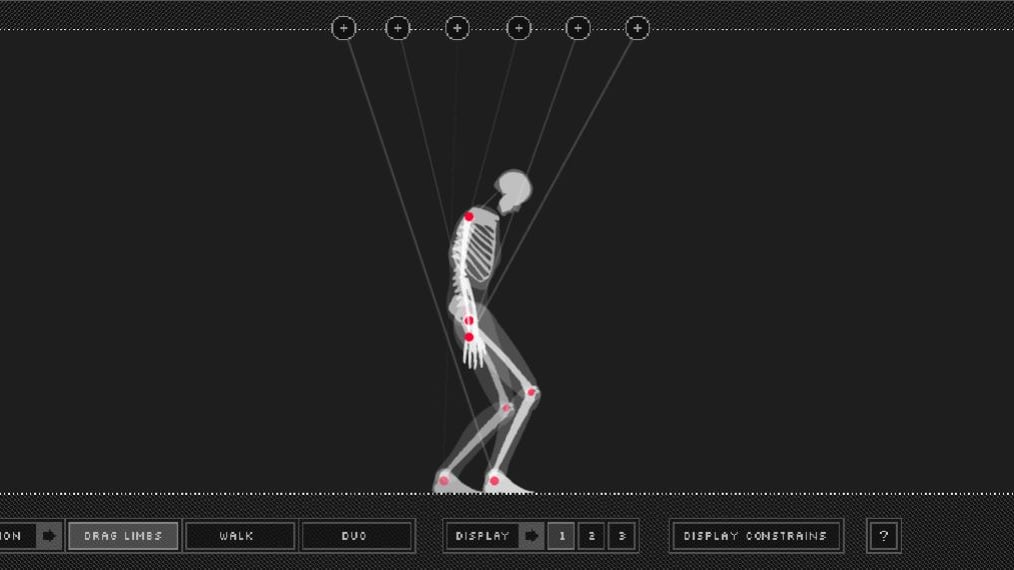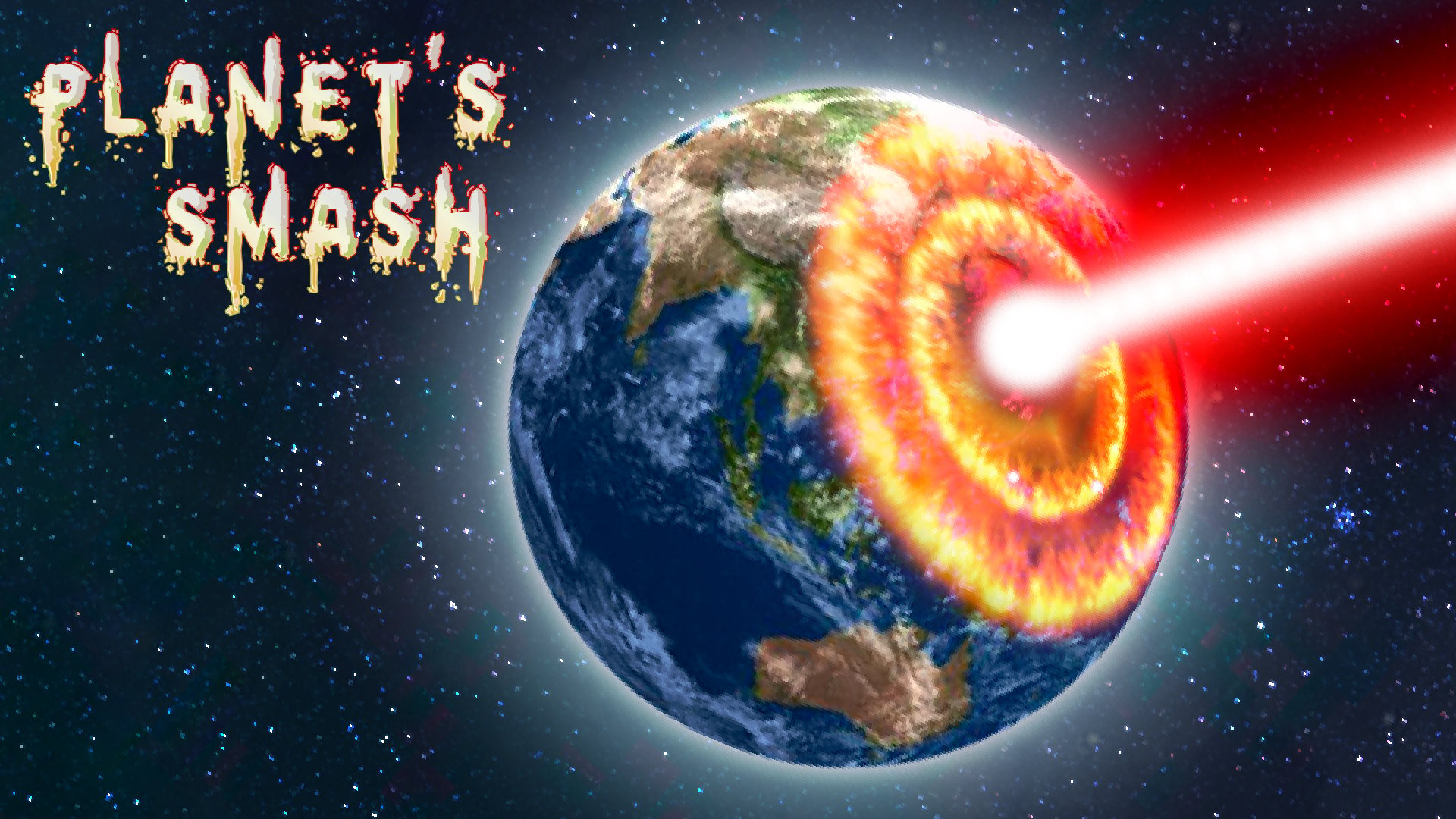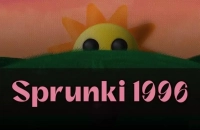Obby With Friends: Draw and Jump
EMBED CODE
GAME URL
Game Introduction
Embark on an exhilarating adventure in "Obby With Friends: Draw and Jump"! This is a one-of-a-kind casual game that combines the thrill of side-scrolling jumping with a unique drawing mechanic. Here, you can create your own path to victory, making every playthrough a fresh and exciting experience. Whether you team up with friends or compete against them, the goal is to be the first to finish the obby. And the best part? It's completely free to experience! Dive into this engaging world where creativity meets challenge, and have a blast overcoming obstacles in your own unique way.
How to Play
Getting started is easy and costs nothing! Use the W, A, S, D keys or the Left Stick on your controller to move. Hit the Spacebar or A Button on the controller to jump. To draw or erase, hold the Left Mouse Button or Right Trigger on the controller and drag to draw, or click on existing drawn lines to erase segments. Rotate the camera with the Right Mouse Button or Right Stick. Toggle the First-Person View using the V key, and if you get stuck, press the R key to reset your character. You can also use /e or click the emote button for emotes. With these simple controls, you'll be navigating through the obby in no time.
Core Features
- Unique Drawing Mechanic: Craft your very own platforms and bridges to surmount those pesky obstacles. No two playthroughs will be the same as you exercise your creativity.
- Multiplayer Fun: Team up with friends or go head-to-head against other players. Enjoy the social aspect as you race to the finish line together or battle it out for the top spot.
- Challenging Levels: Put your parkour skills to the test with a variety of obby stages that will keep you on your toes and coming back for more.
- Leaderboards: Compete for the fastest times and strive to dominate the leaderboards, showing off your skills to the world.
- Customization: Personalize your character with a range of cosmetic items, making your in-game avatar truly your own.
Tips and Tricks
- When drawing platforms, think ahead about the most efficient way to reach the next section. Plan your route to avoid unnecessary jumps or detours.
- Keep an eye on the leaderboards. Notice the strategies of the top players and try to incorporate similar techniques into your own gameplay to improve your time.
- Don't be afraid to experiment with different drawing styles. Sometimes a unique or unexpected platform layout can give you an edge over your opponents.
Why Play On Our Site?
We offer the official and fully free version of "Obby With Friends: Draw and Jump". There's no need to download anything – simply click and start playing right away. Enjoy the most seamless and secure free gaming experience, all in one place. Dive into the action without any hassle, knowing that you're getting the authentic game for free.
Frequently Asked Questions (FAQ)
- Question? How do I draw in Obby With Friends: Draw and Jump? Answer. Hold down the Left Mouse Button (or Right Trigger on controller) and drag your mouse/move your stick to draw lines. Release to finish drawing.
- Question? Can I erase my drawings in Obby With Friends: Draw and Jump? Answer. Yes, click on an existing drawn line segment with the Left Mouse Button (or Right Trigger on controller) to erase parts of it.
- Question? Is Obby With Friends: Draw and Jump multiplayer? Answer. Yes, it's designed for multiplayer, allowing you to play with friends or other players.
- Question? What if I get stuck in Obby With Friends: Draw and Jump? Answer. You can press the R key to reset your character.
- Question? Do I need to pay to play? Answer. Absolutely not! This game is completely free to play online.
- Question? How do I customize my character in Obby With Friends: Draw and Jump? Answer. Look for the customization menu in the game lobby or during gameplay to access character customization options.
Game Categories
Explore different types of games